
How billing works: a guide to common questions
Learn everything you need to know about how billing works, with info on billing periods, how we calculate your bill, and much more.
Billing works like this. We charge you for the energy you use in each billing period – which we take from your set payment once a month. And we also add on any fixed charges (like daily standing charges).
Here’s more guidance on the billing process:
What’s a billing period?
A billing period starts on the day your plan starts, and runs to the same date on the following month.
We’ll generate your next bill a few days after the end of your current billing period. It’ll show your opening balance, new charges and payments during this billing period, as well as your new closing balance.
Here’s an example:
Your billing period ends on the 19th of each month
You log in to your account on the 31st July
On the Billing screen, you’ll see a breakdown of your costs for this billing period (20th-30th July)
How often do you get bills?
You should get a bill from us once a month. This is now the case for all OVO customers.
If you pay by Direct Debit, you can get your statements quarterly – though you still make payments monthly.
Can you choose to get bills quarterly, instead of monthly?
We’ve now stopped offering quarterly bills. This is because monthly bills should help you manage your energy more easily. By getting a bill once a month, instead of once a quarter, you can:
Keep track of your energy use and see how it changes, month to month
Budget for energy with smaller, more regular payments spread across the year
Help avoid larger balances building up on your energy account between bills
This change should make energy better for everyone. Our team is here to support any customers who’ve got questions about not getting quarterly bills.
How your account balance works
Of course, the amount of energy you use changes each month. You might use more in winter, when it’s cold and dark. And you’ll likely use less in summer, when you don’t need heating or lights as much.
Your account balance is like a pot of money. Here’s how that works:
Set payments go in, and different amounts come out
Each month we’ll send you a bill for the energy you’ve used – and we take the amount you owe from this pot of money
Some months we might take less than the set payment, leaving you with a positive balance
And some months, your energy use might be more than your set payment, leaving you with a negative balance
But don’t worry! It should all even out nicely by the end of each year
Find out more about how your account balance works
How we calculate your bill
Here’s a list of payments you’ll see going in to your ‘money pot’:
Direct Debit payments made from your bank account
Any top-up payments you've decided to make
You’ll see these on your bill, and on the Billing screen in your online account, too
To work out your monthly Direct Debit amount, we:
look at your energy use to date and how much you’re likely to use until 31 March, or the end of your contract if you’re on a fixed plan
take into account your current balance and any other costs such as the standing charge and any add-ons you have
divide the amount by the number of payments left until 31 March, or the end of your contract, and that gives us your monthly amount
Our aim is to keep you on track so you come out of winter with a healthy balance.
The importance of meter readings
There’s one way to make sure your bills are as accurate as possible – through regular meter readings. They make sure you only get billed for the energy you're actually using!
Smart meters are making meter reading much easier. If you already have a smart meter, there’s usually no need to give regular readings, as they’re sent automatically (though there are some situations where you may still need to send a manual reading).
Find out more about smart meters, and how to read your gas and electricity meter.
What’s included in your bill
We do our best to make your gas and electricity bills as easy to understand as possible – but we realise there’s often a lot of information to take in!
Your bill will include some of the following key points:
The name of your current tariff – for instance, our tariffs have names like “Better Energy” and “2-Year Fixed”.
Your MPAN number – which stands for Meter Point Administration Number. This is unique to your home, and identifies your supply.
Your energy use, in both kWh, and pounds and pence
Your standing charges – which includes the cost of the pipes and power lines, and maintenance of your meters.
Your unit rate – ie. the cost for each unit of energy (kWh).
Your starting and closing balance – based on that ‘pot of money’ we mentioned earlier. This shows how much is left/owing after we’ve taken out the total charges from your latest bill.
Here’s an example of what your bill could look like:
Page 1:
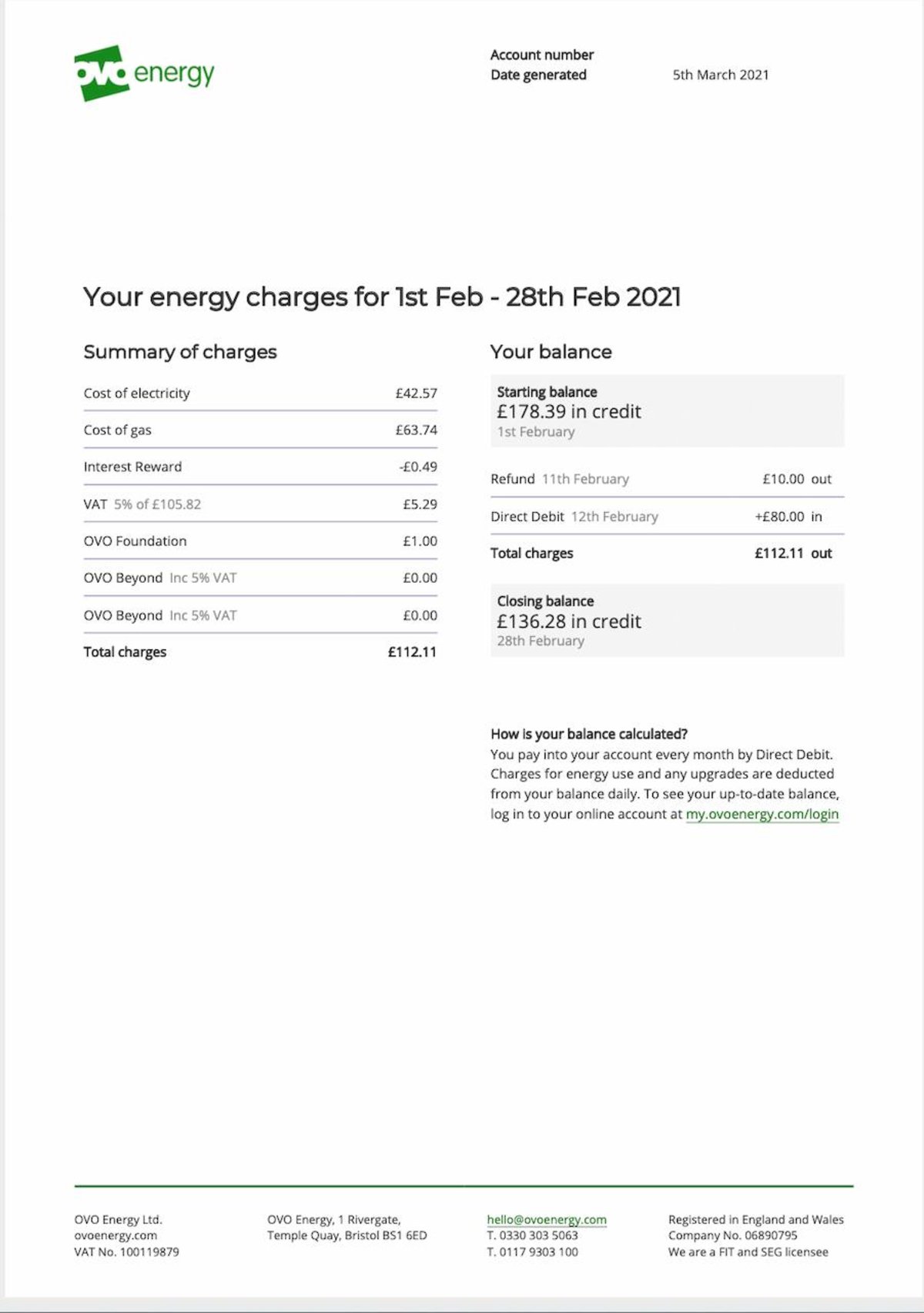
Page 2:
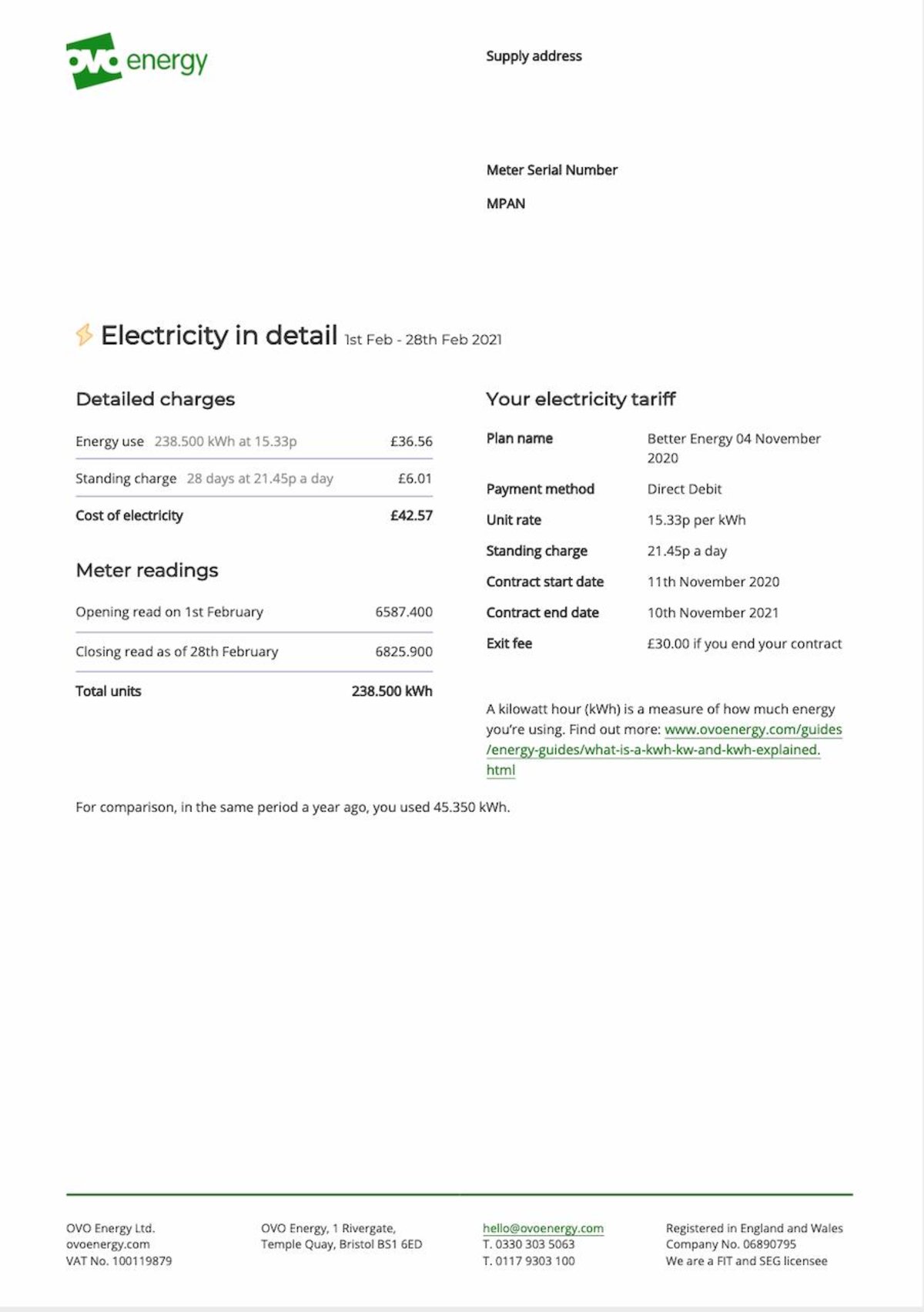
Find out more about how to read your energy bill, with our handy step-by-step guide.
Popular questions about billing
Do I have to pay an estimated electric bill?
If you haven’t given a meter reading recently, your supplier might use your average energy usage to calculate your bill. But you don’t always need to pay an estimated bill. Instead, contact your supplier to give an up-to-date meter reading, and ask them to send you a new bill.
How do I make sure I’m billed correctly?
Your bills can be based on predictions of how much you’ll use, rather than meter readings. In this case, you can take meter readings yourself, to see if they’re different to the estimates. And if you make sure your bills are accurate, rather than estimated, find out how a smart meter could give you greater control over your gas and electricity.
What does debit mean on a bill?
Debit means your balance has gone below zero. This might be because your energy use has gone up and your Direct Debit payments aren't high enough to cover it. If we think we need to increase your Direct Debit payment, we will let you know.
What does credit mean on a bill?
If your balance is in credit , it means you’ve got some money in your balance. It’s usually a good idea to be in a bit of credit as your energy use can go up over the winter months. We make sure you’re paying the right amount each month to spread your energy costs over the whole year.
Why is my bill so high?
There are a number of reasons why your gas or electricity bill could suddenly be higher than you expected. They include everything from price rises and increased energy use, to inaccurate estimates (based on estimated meter readings) and poor home insulation.
Read more about average UK energy bills, and find out more about why your bill’s higher than expected, with our handy guide.
What to do if I’m struggling to pay my energy bill
If you have a high energy bill and you don’t think you’ll be able to pay it, we’re here to help. One option is to set up a payment plan.
Another option is to have a prepayment meter installed. You can pay off any negative balance gradually, while paying for your current energy use too.
Find out more about what to do if you’re struggling to pay your bill. And learn some handy tips for how to reduce the cost of your energy bills.
Can I print out my bill?
We no longer post bills to all our members, but we’ll send a paper bill every 3 months to members who've requested this.
If you pay by Direct Debit and have an online account, you can download and print them from your online account. Choose this option by going to 'Billing history' on the side navigation panel, then select the 'Download this bill' link. To see your previous bills, select the 'View billing history' link.
Can I request to receive all my correspondence by post, including bills or statements?
We are paperless by default to help save energy and stop paper waste - if you’d like us to send your correspondence by post we can arrange that. Just give us a call or start an online chat and we can set this up for you.
For more information see our article on Paperless Billing.
Any further questions?
We understand that the billing process can be confusing sometimes – so if you still need a hand, don’t hesitate to get in touch. There’s more help available in the OVO Forum. And if you don't find the answers you need, feel free to ask a question, and one of our forum users will be happy to help!
Ask the OVO Forum
Can’t find an answer? Try asking our helpful OVO community.