
OVO statements explained: how to get your statement history
Want to see how much your energy cost this year? Here’s everything you need to know about annual statements, and how to find all your OVO Energy statements.
Energy statements don’t have to be complicated. Here at OVO, we’ve put all the information you need about your bills in one place.
Keep reading, to find out how to see all your bills and statements in your online OVO account. Plus, see how much energy you’ve used in the past 12 months, and whether you could be saving money.
How do I get copies of my OVO Energy statements?
We email and post your OVO statements to you every month. But if you’ve mislaid them, don’t worry – you’ll always be able to find copies in your online account.
To see your statements, log in to your account online or via the app, and select Billing history from the left-hand menu. There, you’ll be able to download your latest statement, as well as all of your previous statements.
Find out more about , and how to use the OVO Energy app.
Your statement will show you:
A detailed list of charges
Your starting and closing balance for the month
Your unit rate
Your standing charges
Your contract start date and end date
Details of your tariff
Confused? Find out more about how to read your energy bill.
How long will my statements be available?
All of the OVO Energy bills generated since you joined us will always be available in your online account. To see them, simply click on View full billing history.
How often do OVO send statements?
We’ll generate a new bill for you each month. We do this on the date that we first started supplying energy to you. This could be any day of the month from the 1st to the 28th. This is also known as your billing date.
You’ll be able to see your latest bill in your online account from 5 days after your billing date.
If you’ve still got questions, read our comprehensive guide to understanding your energy bills.
How do I go “paperless” and manage my bills online with OVO?
We’re glad you asked! After all, paperless statements save on trees, postage and ink.
At the moment, it’s not possible to request this in your online account. Instead, it’s best to reach out to our Support team, who’ll be able to make this change for you.
What is an annual statement?
Energy suppliers send annual statements to show you how much energy you’ve used, and how much you’ve spent, in a year.
In line with Ofgem regulations, we no longer post or email OVO members’ annual statements. Instead, you can see all the details of your yearly energy use in your online account.
Just select Usage from the left-hand menu. If you have a traditional meter, you’ll be able to see your yearly use. If you have a smart meter, then you’ll be able to see a more detailed breakdown of your energy use. To see your annual use, click the tab labelled Year. You can use the arrows at either side of the screen to scroll through the different years you’ve been with OVO.
You can view your energy use in either Cost or kWh – just use the toggle above the graph.
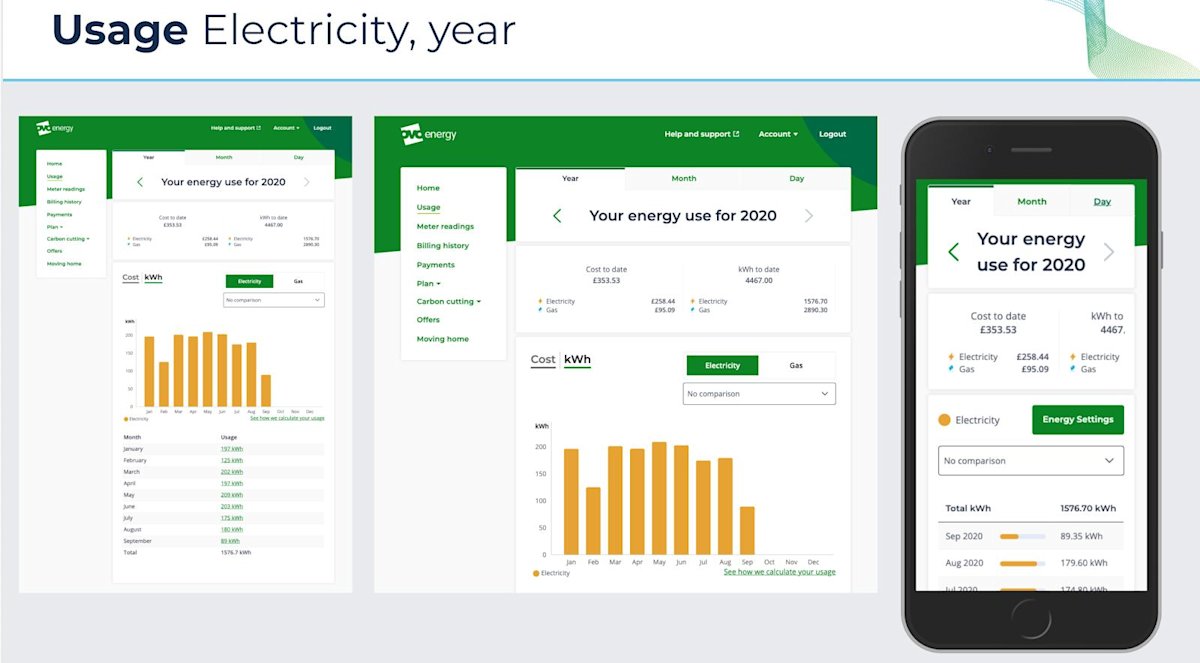
Will an annual statement help me switch to a better deal?
Yes! We give you lovely OVO members as much information as possible about your energy use, because we want to empower you to get the best deal.
Looking at your annual statement (or your yearly energy use in your online OVO account) makes it easier for you to compare tariffs. It’s a good idea to use that information to check that you’re not paying too much for your energy.
Want to cut down your gas and electricity bills? Read our top tips for reducing your energy use at home.
How can I find out how much gas or electricity I use in a year?
You can see how much energy you’ve used in the last 12 months in your online account.
Select Usage from the left-hand menu. If you have a traditional meter, you’ll then see your yearly use. If you have a smart meter, find your annual energy use by clicking on the tab labelled Year, at the top of the screen. You can use the arrows to navigate between different years, comparing whether your energy use has gone up or down.
You can choose to view your energy use in either Cost or kWh, by selecting either above the graph. (This feature isn’t yet available for multi-rate customers who have Economy 7 or 10, but we’re working on adding it soon.)
If you’re wondering if your energy use is high, check out our guide to the average electricity use in the UK. Plus: read our 7 simple steps to being more energy-efficient.
Make sure your bills are always accurate, with a smart meter
Not got a smart meter yet? It could be exactly what you need to keep track of your energy bills, and save money in the process!
Smart meters give you super-accurate, up-to-date information about your energy use via your In-Home Display (IHD). They can even give readings as often as every half-hour. This makes it much easier to keep on top of what you’re spending.
Find out more about how to use a smart meter, and how to get one installed for free.
